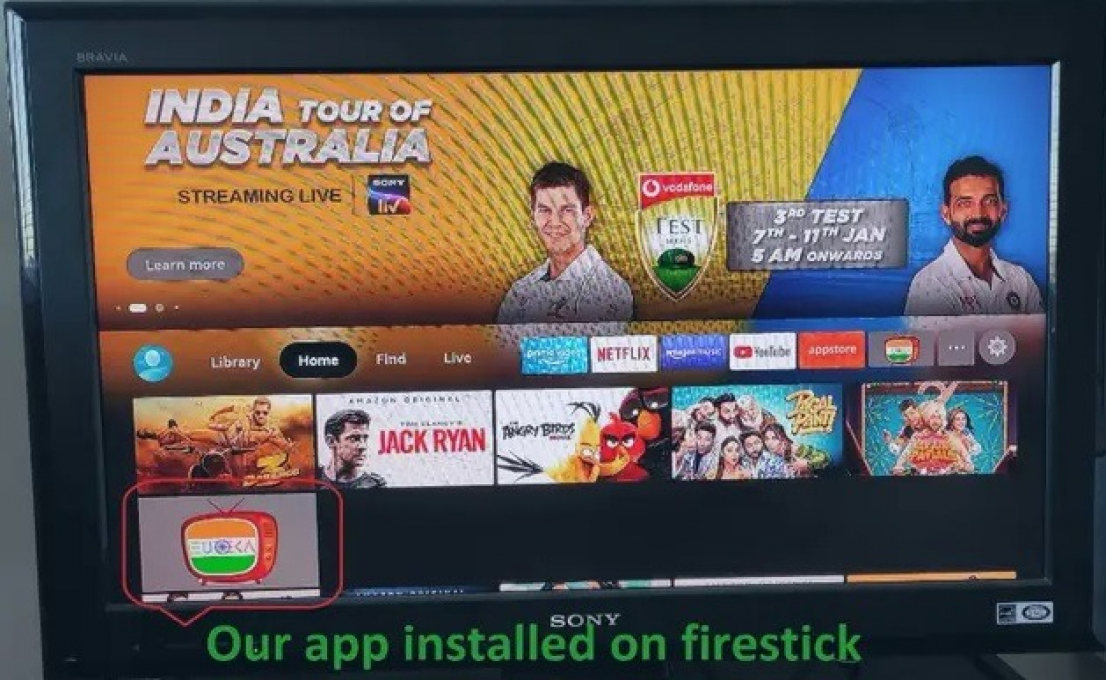εύՐ૯κα ip🆃🆅
Learning and Growing Together
IF YOU ARE USING ANY MAG BOX...
Follow the below youtube link to configure the box to our server...
Please note that instead of following the video blindly, you have to make the following customization for our server .
Portal Name: Eurekaiptv
Portal URL: eurekaiptv.com/server5
(We have 5 different servers with different portal URLs. If your device is latest one and you want the latest server,put in server5. Otherwise if you are not sure, contact us before putting in Portal URL.
Note: You can put our Portal Name and Portal Url in Portal 1 fields and keep the Portal 2 fields empty and Save.
And then finally give the MAC address (starting with 00:1A:79:--:--:--) which is usually printed at the under the box. Our service/trial will start instantly.
IF YOU ARE USING ANY ANDROID BOX or PHONE or TABLET or TV OR GOOLGE CROMECAST OR GOOGLE TV....
From your android device, Go to the Google PlayStore and download Our app Eureka IPTV
When you will open it for the first time, Press on Configure Appicaion>profile>Server*****> stb configuration>
and give us the mac addess starting with 00:1A:79
(By default our playstore app is pre-configured with our latest Server: server 5. If you need any other server, contact us)
IF YOU ARE HAVING AMAZON FIRESTICK OR FIRE TV...
- Press and keep holding the Alexa (Blue button at the top of the remote) and say "Alexa Search Eureka TV app". And it will search eureka IPTV app for you. The app has a TV icon with an Indian flag on it. Otherwise you can go to Appstore and manually serach 'Eureka IPTV'.
- Download it (click on Get it).
- Once download is finished, Install it.
- When you will open it for the first time Click on Configure Application>profiles>Server (some random nos)
- There you will see MAC-Address starting with 00:1A:79:--:--:--. Give us that to activate your service/trial.
HOW TO FIND MAC ADDRESS from εuՐ૯κα IpTV APP?
- Open the app, and long press the select/Ok/central button (It doesnt matter whether you are on authentication login password screen or any other screen, just long press the Select button) and a settings will pop on the right side of the screen.
- Click on the top where it says 'Settings'
- Than click on profiles>Server (some random nos)
- If you are using our app on Firestick, you will see MAC-Address starting with 00:1A:79:--:--:--. over there. Android and Google device users have to click on STB configuration option to see the MAC-address.
- Give us the MAC-address to activate/reactivate/refresh your services from the server end.
IF YOU ARE HAVING A SAMSUNG OR LG SMART TV...
Go to the appstore of your smart tv and search for smartstb. you will see an app with the followiong logo over there.
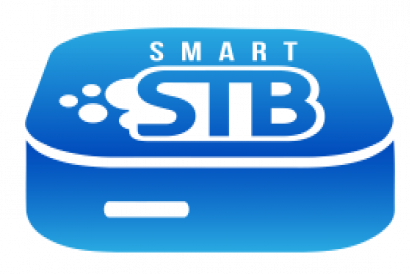
Download it. When you will open it for the first time, you have to accept their term and conditions and then it will take 10-20 seconds to load the demo portal page with the all the info regarding your device. it will look like this:
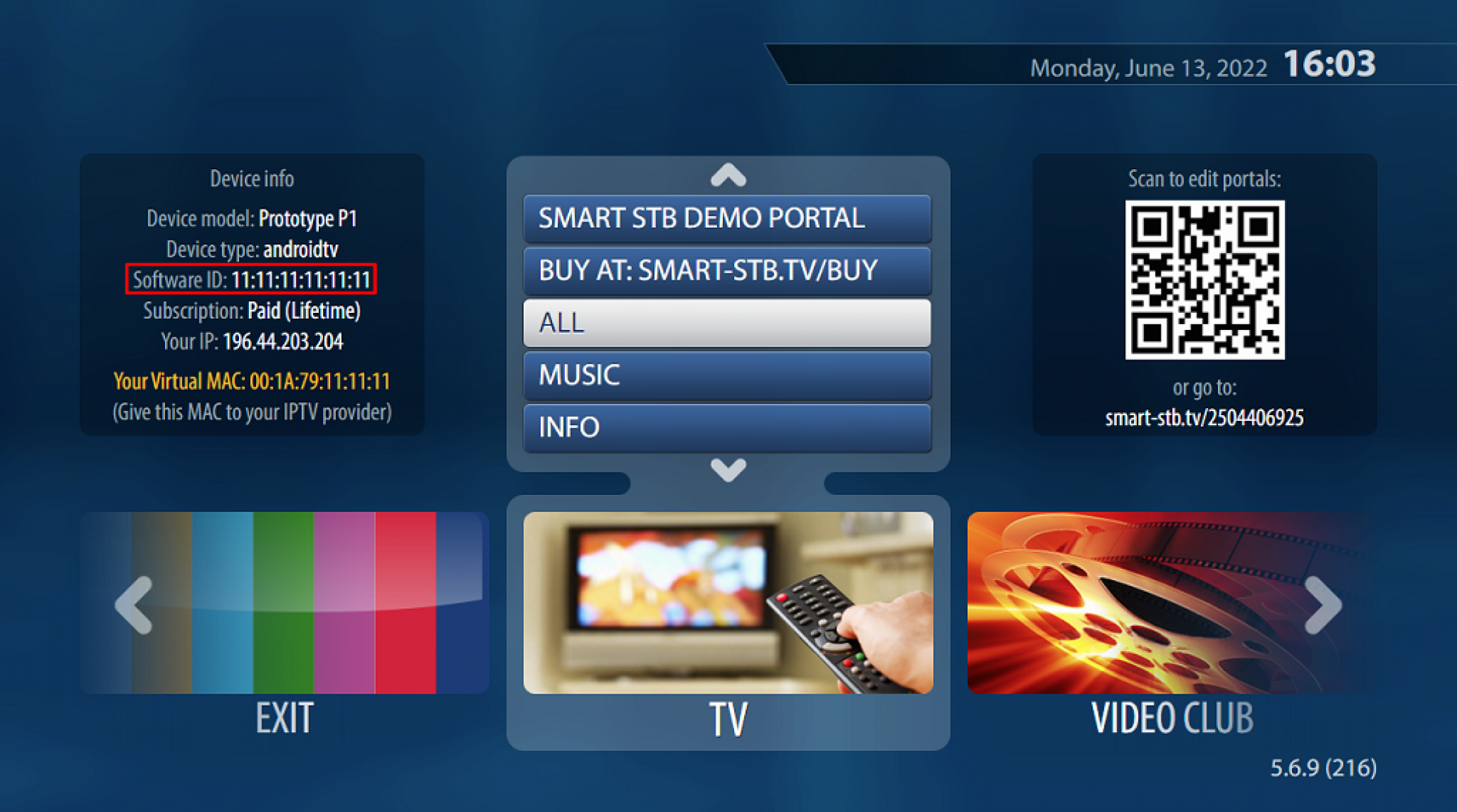
Take a complete pic of the screen including scan-code and send it to us.
It will take a couple of minutes to register your device and activate the iptv trial/service from our end. Once we will complete all the configuration and registration. We will let you know and then you just have to unplug , reboot your TV and click on the app and it will work automatically.
If you neither have any Box nor any compatible Smart TV, than you can buy a firestick 4K with our Eureka IPTV pre-installed and pre-configured from us for just $69 and comes with a 2 days trial. Its ready to plug-in and play. All you need is to enter your wifi password and link-in to your amazon account on the first run.